こんにちは。
先日、PEAR/Mail_MimeDecodeを使ったメール解析をエントリーしました。
今回は、Composerを利用して、メール解析にphp-mime-mail-parserを導入しました。
手順と、使用感などを記事にまとめました。
目次
Composerの導入
Composerとは
パッケージ管理ツールです。
プロジェクト単位でパッケージを管理できるのが特徴です。
インストール
composer.pharをダウンロードします。
cd curl -sS https://getcomposer.org/installer | php
オプション-sは、ダウンロードの進捗とエラーメッセージを表示しない。
-sと-Sを、併用するとエラーメッセージだけは表示する。
プログラムをパスが通ったディレクトリに移動します。
sudo -s mv composer.phar /usr/local/bin/
ライブラリ(php-mime-mail-parser)の追加
Composerに対応しているライブラリやJSONの記述方法、必要条件などはPackgistで検索して確認できます。
ライブラリの確認
php-mime-mail-parserを検索します。
最新バージョンは2.1.2、PHP5.4以上とext-mailparseが必要なようです。

JSONファイル配置
example.comの直下に移動します。
cd /var/www/html/example.com
ファイル名composer.json、以下の内容で作成します。
{
"require": {
"php-mime-mail-parser/php-mime-mail-parser": "2.1.2"
}
}
インストール
composer.phar install
以上が、基本的なインストールと使い方ですが、php-mime-mail-parserは依存パッケージが必要なようで以下のメッセージが表示されました。
Problem 1
- Installation request for php-mime-mail-parser/php-mime-mail-parser 2.1.2 -> satisfiable by php-mime-mail-parser/php-mime-mail-parser[2.1.2].
- php-mime-mail-parser/php-mime-mail-parser 2.1.2 requires ext-mailparse * -> the requested PHP extension mailparse is missing from your system.
やはり、ext-mailparseのインストールが必要のようです。
PHPドキュメントによるとMailparseモジュールは、PECLレポジトリで提供されているようです。
PECL導入
PECLとは
Wikipediaから抜粋しました。
PECL(ピクル、PHP Extension Community Library)は、PHPで利用できる拡張ライブラリ(パッケージ)を提供しているサービス。
PECLで提供されるライブラリはCで記述されているため、PHPで記述されたPEARのライブラリよりも高速に動作する。PECLにより提供されるライブラリはPHPの拡張モジュールとしてインストールされる。一方で、PEARライブラリはPHPのバージョンアップに伴う再インストールが原則として不要なのに対し、PECL拡張モジュールはPHP内部のAPIに依存する部分があるため、PHPのバージョンアップに伴いAPIが変更された場合は再コンパイルを必要とする。
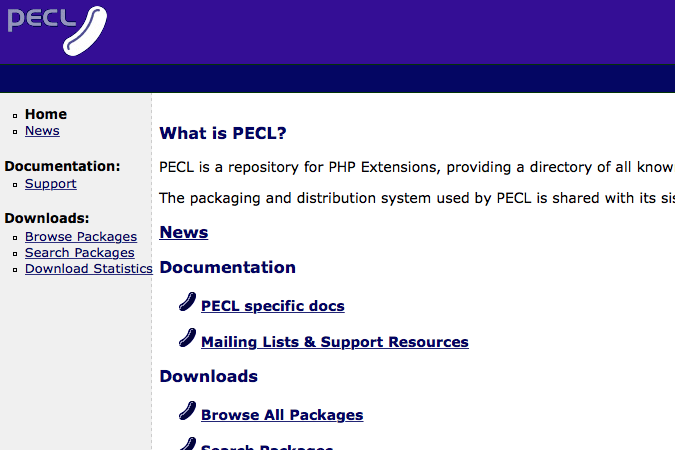
インストールはPEARから行い、Cのコンパイラも必要とのことです。
PEARをインストール
sudo yum --enablerepo=remi-php56 install -y php-pear
sudo yum --enablerepo=remi --enablerepo=remi-php56 install -y php-pear
必要なパッケージをインストール
sudo yum -y install httpd-devel sudo yum -y install gcc gcc-c++
mailparseインストール
sudo yum --enablerepo=remi-php56 install -y php-pecl-mailparse
sudo yum --enablerepo=remi --enablerepo=remi-php56 install -y php-pecl-mailparse
Mailparseがインストール出来たので、再度composer.phar installを実行します。
Loading composer repositories with package information
Updating dependencies (including require-dev)
- Installing php-mime-mail-parser/php-mime-mail-parser (2.1.2)
Downloading: 100%
Writing lock file
Generating autoload files
インストール出来ました。
メール解析
ソース(PHPファイル)を配置
Packagistのphp-mime-mail-parserページで公開されていたソースを少し編集して次のようにしました。
<?php //We need to add the library first ! require_once __DIR__.'/vendor/autoload.php'; // $path = 'path/to/mail.txt'; $Parser = new PhpMimeMailParser\Parser(); $raw_mail = stream_get_contents(STDIN); $Parser->setText($raw_mail); //There are three input methods of the mime mail to be parsed //specify a file path to the mime mail : // $Parser->setPath($path); // Or specify a php file resource (stream) to the mime mail : // $Parser->setStream(fopen($path, "r")); // Or specify the raw mime mail text : // $Parser->setText(file_get_contents($path)); // We can get all the necessary data // $to = $Parser->getHeader('to'); $from = $Parser->getHeader('from'); $subject = $Parser->getHeader('subject'); $text = $Parser->getMessageBody('text'); $html = $Parser->getMessageBody('html'); $htmlEmbedded = $Parser->getMessageBody('htmlEmbedded'); //HTML Body included data // and the attachments also $attach_dir = '/var/www/html/example.com/attachments/'; $Parser->saveAttachments($attach_dir); // loop the attachments $attachments = $Parser->getAttachments(); if (count($attachments) > 0) { foreach ($attachments as $attachment) { echo 'Filename : '.$attachment->getFilename().'<br />'; // logo.jpg echo 'Filesize : '.filesize($attach_dir.$attachment->getFilename()).'<br />'; // 1000 echo 'Filetype : '.$attachment->getContentType().'<br />'; // image/jpeg } } // Write Text $log = "From : {$from}\nSubject : {$subject}\nText : {$text}\nHTML : {$html}\nEmbedded : {$htmlEmbedded}\n"; $fp = fopen('/var/www/html/example.com/mailphp.log', 'a'); fwrite($fp, $log); fclose($fp);
解析内容をログファイルに書き出し、添付フィアルをディレクトリに保存します。
ファイル名をexecmail.phpとし、example.comの直下に配置します。
添付ファイルの保存ディレクトリのattachmentsを、同じくexample.comの直下に作成します。
aliases設定
こちらのエントリーで設定した、aliasesを使ってexecmail.phpを実行します。
テストメール送信
次のメールを作成して送信しました。
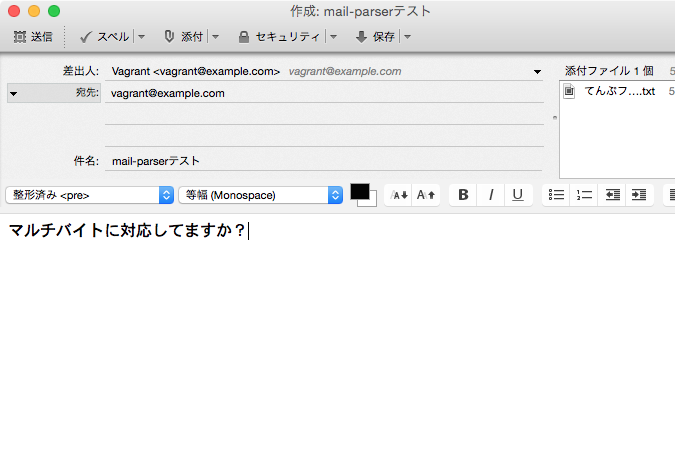
まとめ
Composerは簡単に導入できました。
Mail_MimeDecodeとphp-mime-mail-parserを比較すると導入は、Mail_MimeDecodeの方が簡単でした。
しかし、Composerを使ったパッケージ管理の方がプロジェクト毎に使いたいパッケージ(ライブラリ)を追加できるので複数のパッケージを多用する場合は良いと思いました。
メール解析は、Mail_MimeDecodeに比べて、php-mime-mail-parserの方が扱いやすく感じました。
必要な要素の取り出し、添付ファイルの保存、ソースの可読性も良いと思います。
![[Linux]メールを受信したらPHPで自動返信メールを送信する](http://big1to.com/wp-content/uploads/SS-2015-08-28-5.12.24-100x100.png)

![[WordPress]非公開ブログの設定](http://big1to.com/wp-content/uploads/SS-2015-08-22-14.48.58-100x100.png)
![[Vagrant]共有フォルダのマウントに失敗(Failed to mount folders in Linux guest.)の解決策](http://big1to.com/wp-content/uploads/SS-2015-08-15-15.06.11-100x100.png)
![[Postfix]そうだったのかキミはMySQLと関係を持っていたのか!](http://big1to.com/wp-content/uploads/SS-2015-09-12-3.57.53-100x100.png)
![[ローカル開発環境 #04]Web開発環境を実用的にしよう](http://big1to.com/wp-content/uploads/SS-2015-08-15-16.28.48-100x100.png)
![[ローカル開発環境 #06]メールの送受信を可能にしよう](http://big1to.com/wp-content/uploads/SS-2015-08-25-3.57.45-100x100.png)
![[Google OAuth]Google API Client Library for PHPをローカル開発環境で試す](http://big1to.com/wp-content/uploads/1-100x100.png)
![[ローカル開発環境 #03]Web開発環境を構築しよう](http://big1to.com/wp-content/uploads/SS-2015-08-11-5.01.20-100x100.png)
![[Vagrant]LAN内の別マシンから仮想マシンにアクセスする](http://big1to.com/wp-content/uploads/2015-09-05-16.28.31-100x100.png)
![[ローカル開発環境 #02]ローカルサーバーの設定をしよう](http://big1to.com/wp-content/uploads/SS-2015-08-11-4.38.29-100x100.png)
![[Lolipop]ロリポップの独自設定だ!PHPファイルの拡張子を隠蔽する](http://big1to.com/wp-content/uploads/php-20150828-100x100.gif)